About This App
This app is meant to be used in three main ways:
- Solo RPG Play - If you've ever wanted to play your favorite roleplaing game on your own, the tools available in this app, combined with a little spontaneous imagination on your part, can completely replace a GM. The most useful tools for this is the Yes/No question asker and location generator.
- Play as both PC and GM - Are you the one getting stuck being the GM every time in your gaming group? Would like to play as a PC again? Using this app as the GM, you can do both! Use the app to generate seeds and ideas before letting your gaming group collaboratively develop those ideas.
- GM Planning Tool - If you're running out of ideas or find the task of prepping for a game session exhausting, let this app do the heavy lifting.
All icons were taken from Game-icons.net and created by Lorc or Delapouite under CC BY 3.0. Thanks guys!
Adventure Design
PC/NPC Characters
Yes/No Oracle
- LEARN ABOUT THIS SECTION
-
% Chance of Random Event:
- GET YES/NO ANSWER
- YES BUT or NO AND COMPLICATION
- GET RANDOM EVENT TYPE
- GET DESCRIPTIVE WORDS
Dice
- LEARN ABOUT THIS SECTION
-
#: Sides: Mod: - ROLL THE DICE
-
#: - ROLL FUDGE DICE
Cards
- LEARN ABOUT THIS SECTION
-
# of Cards to Draw: - DRAW PLAYING CARDS
- RESHUFFLE THE DECK
-
# of Cards to Draw: - DRAW TAROT CARDS
- RESHUFFLE THE DECK
Other Random Choices
Locations
- LEARN ABOUT THIS SECTION
- GET LOCATION
- GET # OF EXITS IN ROOM
-
Enter % Chance of Stairs in Room: - ARE THERE STAIRS?
-
Enter % Chance of Doors Being Locked: - ARE THERE LOCKED DOORS?
-
Enter % Chance of Trap in Room: - IS THERE A TRAP?
-
Enter % Chance of a Secret Room: - IS THERE A SECRET DOOR?
- WHAT'S IN THE SECRET DOOR?
Combat
Traps
Adventure Design
GET SIMPLE QUEST SEED will give you a quick one to four sentence quest idea. It's just an idea generator.
GET TENSION BUILDER gives you a random generic event that can build tension in any adventure. It's things like bad news arriving from far away or losing an important item.
FULL ADVENTURES are adventures designed from start to finish. You begin the adventure with a general DESCRIPTION and an INITIAL COMPLICATION that makes your missino harder. You then can get a NEXT ENCOUNTER to help push the story along. All the encounters are modular, so they can be completed in any order. The CLIMAX SCENE can be generated randomly when you're ready.
Remember that even with a FULL ADVENTURE you'll have to take the idea seeds and grow them into something meaningful with your imagination.
PCs and NPCs
CHARACTER CREATION helps you with making up all conceptual aspects of a character, either PC or NPC. The first button will give you a first and last name of an NPC with an adjective and an occupation for that NPC while the rest of the buttons can provide information for either NPCs or PCs.
NPCs PROGRESS THE PLOT will give you a very generic thing that the NPC might be able to provide more information about to help progress the plot forward. For example, let's say you're trying to stop the dragonking and you need six McGuffins. This might tell you that the NPC can Help with Short Term Goal, meaning finding a single McGuffin. Beware: Not all NPCs are helpful! If you would like some descriptive words to prompt your creative juices, get more details.
RANDOM NPC CONVERSATION seeks to emulate a random conversation with an NPC by giving you a random demeanor and discussion topic that the NPC wants to talk about. Before hitting this button, you should choose the normal relationship this NPC has with the PCs as a Positive relationship will make positive discussions more likely and vice versa. If an NPC who is normally positive towards the PCs suddenly becomes negative, that may mean something is up which you can explore further to expand your plot.
The rest of the sections should be self-explanatory.
Yes/No Questions and Random Events
GET YES/NO ANSWER is probably the most important part of being able to replace a GM. You ask a question like, "Do I hear voices behind the door?", and set the likelihood of that happening. You'll get either a yes or no to guide you further in your quest. Moreover, you may get a modifier or "and" or "but" that complicates matters. In the above example, pretend the answer was "yes but". That might mean that you hear voices but can't tell how many. Or you hear voices but don't recognize them. Go with the first idea that makes sense in the situation. If the answer was "yes and", that mean you hear voices and can understand the language.
Every time you get a Yes/No answer, the system also checks to see if a random event happens. You should set the desired percent chance of a random event happening before getting your Yes/No answer from the oracle. It's default is at 20%.
GET RANDOM EVENT let's you just get a random event independent of your use of the oracle.
GET DESCRIPTIVE WORDS gives you a random adjective and noun that can help you further flesh out your yes/no answer from the oracle or your random event.
Dice (or Rollin' Dem Bones!)
ROLL THE DICE will give you the individual die rolls of the chosen type of dice. The first input box is the number of dice you would like to roll, and the second box is the number of sides on those dice.
You can also check the box to have it give you the sum of the dice plus the modifier. For example, if you roll 3d6 + 18, it would list all three individual d6 rolls and then give you the sum.
FUDGE DICE will give you the individual die rolls of the desired number of fudge dice which are six-sided dice with two sides being a plus sign, two sides being a minus sign, and two sides being blank. These can be used get a quick feel for anything like how an NPC conversation is going or how a huge battle goes. For example, roll 5 fudge dice and for each plus, the NPC starts to like you, but for each minus, she gets more cold and distant.
Playing and Tarot Cards
DRAW PLAYING CARDS gives you the specified amount of cards from a standard deck of cards. It also keeps track of the deck of cards so you won't get any repeats unless you RESHUFFLE THE DECK.
DRAW TAROT CARDS gives you the specified amount of cards from a close to normal deck of tarot cards. I adjusted the deck so that all the upright cards were positive and all the reversed were negative for the minor arcana. There are 78 cards in the deck (minor and major aracana). It also keeps track of the deck of cards so you won't get any repeats unless you RESHUFFLE THE DECK.
Other Random Choices
DIRECTION gives you a random direction but you have to Choose the type of compass you want to use first.
ADJ/NOUN gives you just that: an adjective and a noun, while the LEVEL OF DIFFICULTY also gives you a random level of difficulty.
TYPE OF LOOT OR LOSS will give you a generic idea of what to give or take away from the PCs. For example, maybe the PCs don't get FINANCIAL loot, but SPIRITUAL loot. What could that be? If you're trying to stop the dragonking, maybe it's an article of faith that serves no mechanical purpose but gives you credibility and followers in the Church of Stomping Dragon Bad Guys.
Locations
GET LOCATION will give you a location for a scene, but you first must choose the location type. For example, you might choose a Cavern System to explore. Getting a location will give you the next room in the cave like an underground lake or a barracks for the bad guys. If you choose an Outdoor Location, you might get things like a cliff, a giant tree, a hilltop abandoned fortress, etc. Inside a city, you might get a blacksmith's shop, the tannery, a bank, or an inn.
To find the # OF EXITS IN ROOM you first have to decide how interconnected and complex the place you're exploring is. If it's mainly a linear place (like a cave system), it's more likely to find either one additional exit or no other exits. In a branching complex, 2 additional doors becomes slightly more likely while a sprawling location has even more doors. There could also be stairs up or down.
TRAPS AND SECRETS will tell you if there are traps (if so, you'll get a full description) or secret doors. There is a small set of random things that could behind a secret door like a hidden passage, a hidden room, or treasure.
Combat
GET ATTACKER DESCRIPTION will give you both a short and long description of an attacker. Let's say you asked the YES/NO question if there were bad guys in the room. Who are they? Click this button to find out.
You can also get any SPECIAL ATTACK they may use. The COMBAT TYPE describes if they mainly attack melee, ranged, with magic, or a mix while the # of COMBATANTS gives you how many of the combatants there are.
The INTENTIONS tell you what the goal of the combatants is. It's not always to fight to the death with the PCs. Maybe it's just to spy and report back or to just protect their ground.
The BATTLE STRATEGY tells you how they attack. Maybe they focus fire on a single PC or maybe they spread out their attacks.
Traps
The only thing to note here is that the trap description may occassionally conflict with some of the other randomly generated items. For example, if you come across a room that is trapped because it's magnetic, that probably doesn't deal any damage even if the random generator tells you it does. Use what makes sense in your situation.
Your Own Lists
Couldn't find the random generator you wanted? Well, make your own! Just type a list of things you liked to have randomly generated in the box and then click the button to get a random item off that list. Just make sure you separate each entry on your list by a comma.
Click the menu icon on the upper left to get random generators for your story or head back to Play Every Role. Currently, you can't save your story progress, so make sure to copy and paste your final product into a text file of some kind (Word, blog, etc.).
Your Story:
↓ Type below to add text to your story. The box will expand as needed and when you hit return.