EDIT 2: Updated plugins on 4/1/2023
EDIT: Now with video instructions!
Video 1: Setting up the Card Template: https://youtu.be/ogZ2qblEQxA
Video 2: Setting up the CSV File: https://youtu.be/Q1vSryt1qcM
Video 3: Running the Plugin and Making PNP File: https://youtu.be/DVWj1wVVe20
I was trying to make a 100-card oracle deck as my next RPG supplement (check out one of my current decks here: https://www.drivethrurpg.com/product/188900/Encounter-Building-Cards-Decisions), and was having a terrible time getting prototypes of 100 cards done quickly in my favorite program of choice, Gimp.
After seeing what @KertanLeGnome was able to do on BGG here: https://boardgamegeek.com/thread/1925214/laying-out-cards-quickly-gimp-and-bit-programming, I decided to try my hand at python coding myself, and I think I got it! (After some generous advice from @KertanLeGnome, that is!)
I first got the Python script to work just for my specific card layout, but then I went on to generalize it for any card layout. There are specific instructions in the README file which I won’t repeat here, but I cranked out 100 card images in less than 5 minutes! Think of this plugin as the free version of Component.Studio (but mine has far less functionality).
You can download a zip file here with four plugins called make-my-cards.py for making all the cards at once, make-on-card.py for loading the data from a single card at a time for fine-tuning, make-PNP-cards-all.py for creating PDFs of a PNP version of the cards, plus the documentation which is very important telling you where to save and how to setup a spreadsheet of card data. Also included is a separate short plugin to outline text for you! (I do that so much, I decided automating it would be easier!)
If you find this useful or find a way to improve it, please let me know. Have fun making your cards!
P.S. I may try to make a video showing how to use this plugin soon. Stay tuned.